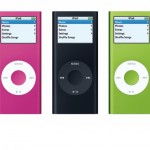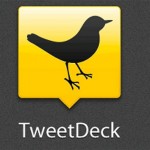Single Core, Dual Core, and Quad Core Microprocessors: Everything You Need To Know About Computer’s CPUs
Computers have gone through a long way. Indeed from the giant machines run by punch cards to the introduction of microprocessors in the 1970s, computers have gone all the more smaller and powerful. Computers, powered by a CPU microprocessor (Central Processing Unit), are central to how powerful and efficient computers are. Today, CPUs can be divided into three types of cores: single, dual, and quad cores. Each have their perks and disadvantages. If you’re considering to buy a computer and are curious about what core processor to get, or if you want to buy a microprocessor online as a spare part to install in your computer, this guide will help you see clearer and make a more informed decision.
What Exactly Is A CPU?
The CPU is a chip that is basically the brain of the computer. It’s the one that receives the data given by the computer’s user, and then goes to process the data to finally execute the instruction by sending it out to the other parts of the computer. The processors are today very powerful and can handless many instructions at the same time, such as like say listening to music while browsing the internet and typing messages.
Why Is A Multi-Core System Important?
Before 2004, processors were defined by clock speed; that is, it is the frequency (measured in megahertz MHz and gigahertz GHz) in which the CPU completes processing cycles in a second. So for example, a 1 GHz CPU can complete a billion cycles in 1 second. It was thought then that by upping the clock speed, you get more powerful processors. While in theory, it seemed plausible, Intel experienced problems when developing a 4GHz CPU. The chip got in fact too hot and used too much power. The found alternative was then to design dual core chips, and later quad core ones.
Presentation Of The Three Types:
As already mentioned, there are three different core CPUs, single core, dual core, and quad core. The single core started as early as the 1970s and are used mainly for word processing, checking emails, surfing the internet, and watching videos. The dual core is able to process more simultaneous information, which makes it better for flash-enabled web browsing, and video conference chatting. The quad core is basically a two-dual processor, which makes it great for voice-GPS systems, multiplayer gaming, and video editing.
Let’s look now at the advantages and disadvantages of each type in more details:
The Single Core CPU: While they started early, single core CPUs are still used today in many current smartphones, laptops, and netbooks.
- Advantages: Single Core CPUs use up significantly less power. While it is not much of a problem with plugged in computers, dual and quad-core CPUs drains a laptop battery rapidly. This also means that single core CPUs generate less heat. What’s more is that still most softwares work perfectly with only one core processor, making multi-core CPUs kinda unnecessary.
- Disadvantages: If you compare two same computers differing only in the type of CPU, those with a single core processor is typically slower than with a multi core one. Also when using many softwares at the same time, the single core CPU tends to overload, resulting in a computer freeze and other similar complications.
The Dual Core CPU: The processor has two cores embedded in one single circuit. It is thus a single controller, but each core has its own cache and controller, making the processing faster.
- Advantages: It is significantly more performant than a single core CPU, especially when running multiple tasks at the same time. In fact while a single core processor has to stop a task to go the other when handling 2 at the same time, resulting in a lag, the switching is reduced in dual core processors as both cores do the same task at the same time. Now dual core processors have become much more affordable than they used to be, making it not a heavy investment at all. It works considerably better for graphics and video games.
- Disadvantages: On the downside, the majority of users won’t actually need that much of a power, a single core CPU can handle practically all basic computer tasks realized by regular computer owners such as surfing through websites that are mostly text-based, or typing documents. There’s also the fact that many softwares aren’t exactly compatible with dual core CPUs. While it will run them no problem, it might not make use of the second core if it wasn’t programmed in the software beforehand, making thus a dual core CPU quite useless in these situations.
The Quad Core CPU: Since quad core CPUs are more complex, the design varies from one model to the other, the four cores can be integrated in the same circuit or in the same chip package. The cores may or may not also share cache and other resources. The cores themselves can even be the same (homogeneous quad core system) or different from each other (heterogeneous multi-core systems).
- Advantages: Quad core CPUs are the best in multi-tasking, they can run many processes at once without slowing the computer with freezes and other performance issues. It is also best when you need a powerful computer that can run graphics softwares (video games…), anti-virus programs, and other softwares that need considerable energy, and all that in the same time! The recent versions actually generate less heat than the single core CPUs, not to mention quad core CPUs constitute a long term investment, as most softwares are still programmed for single core CPUs, the quad core system won’t be running behind anytime soon.
- Disadvantages: Quad core CPUs are very powerful and thus up batteries quickly, having as a consequence the lowering of battery life. It also has obviously the same problem as dual core processors, most softwares won’t take advantage of its available power. Last but not least, if you think of changing your old microprocessor chip with a quad core system, you’ll have to check if your hardware is compatible with it, many are not.