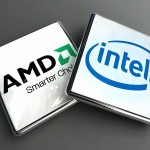A quick guide to buying your laptop
We as digital citizens, we cannot imagine our daily life without computers, whether desktops or laptops. However, laptops were invented for a specific need, which is mobility.Prominently, the market of laptops is an over-crowded one. Companies are competing to provide the best products; unfortunately, buyers can regret their choice, because choosing the right laptop can be a complicated process; there are notable differences in terms of both design and hardware unique to each brand. Whether you want to carry it with you from place to place, or use it as a family laptop; so read this quick guide to buying your laptop, whether your next or the first one.
Mac, Windows, or Chrome OS ?
All of them are personal computer operating systems, but the Mac OS you will just find it on Apple products. However, there are some slight differences to consider. PCs typically run Windows as an operating system, which is far more open-ended than Mac OS X. There is also more software available for Windows platform. In particular, Windows is the standard for gaming and many business-related applications. Macs are very user friendly. Apple will tell you exactly what you are getting regardless of which MacBook you purchase, and because all Macs come from the same ecosystem, the company’s support network can easily help with any problems that you will face. In terms of flexibility, they both reach the call; especially their last updates (windows 10 – Mac OS El Capitan). Chrome OS is a cloud based operating system. You can use it to check emails, surf the web, and many basic needs; but it is limited because as an example you cannot type your research paper on it due to its lack of applications, such as, Microsoft office.
Size matters:
The size of your display will determine its utility. As a choice, you have various sizes with different resolutions.
10 to 12 inches:
The thinnest and lightest notebooks around have 10 to 12-inch screens. However, you may sacrifice keyboard size for portability. Many laptops in this class double as tablets. They offer good battery life, but less performance. It is not recommended to use them all day long.
13 to 14 inches:
Provides the best balance of portability and usability. Laptops with 13- or 14-inch screens usually weigh between 3 and 4.5 pounds. They can be used to surf the web, write articles or research papers, or to do some statistic processes using Excel.
15 inches:
The most popular size, 15-inch laptops are expensive and provide plenty of desktop real estate. While most 15-inchers are easy to take from room to room, some are on the bulky side. Consider this size if you want a larger screen and you are not planning to carry your notebook around often.
17 to 18 inches:
If your laptop stays on your desk all day, a 17- or 18-inch system will likely provide everything you need for business and play. It is the appropriate size for gaming fans, and provide better resolutions up to 3840 x 2160, which look sharp but consume more power.
Specs
Companies offer numerous products with different specifications; prominently performance will be at ease to pick.
Hard drive:
This is where you store your files and programs; music, photos, videos, documents, applications, and so on. However, there are two types of hard drive. From one hand, we have HDD (Hard Disk Drives), which are considered as cheaper, provide large storage capacities up to 2 Tb, but they are heating your laptop and heavy. On the other hand, there is SSD (Solid State Drives), which runs quieter and faster in comparison to HDD. It is used as a flash memory, but they are more expensive; provide less storage capacity. Some laptops and computer in general use both of them; SSD to boot your machine and run applications faster, while HDD is used for storage.
Processor:
The brain of your machine. The processor does the main task, which is running and processing the basic instructions that drive a computer. It influences your laptop’s performance, and its ability to handle multi tasks. Intel is the leader in current market, supplying its sixth generation technology. It provides a number of processors, but if you want better experience, you need to opt for a Core i5 or i7.
RAM:
Random Access Memory. It is where the operating system, application programs, and data in current use are memorized so that the processor can quickly reach them until that the computer is switched off. However, you want at least 4 GB of RAM to run stuffs smoothly; it is endearing if you can budget more.
Graphic chips:
the majority of laptops have an integrated default graphic chip provided by Intel, but it limits your tasks, such as, gaming and 3D design. However, it will suffice solely HD streaming videos, watching movies, and playing games on social media. If you want to do more advanced tasks budget for an Nvidia or AMD graphic cards.
The types of laptops
They are small, cheap, under-powered, and run either an old or unfamiliar operating system. They have a small size, lower processor (Intel Atom), 2 GB of ram. They are desired for their longer battery life, and easiness of carrying out. Their main use is surfing the web, files storage, or you are in Starbucks you want to check your emails. Their price is affordable for anybody.
Notebook:
A notebook is a personal computer. It can have the same specifications as computers, but is costs more. It has a thin display and weighs approximately 5 pounds and sometimes more. The size of the display is affordable from 12.1 inches to 17 etc. you can execute Microsoft word and excel smoothly. However, it was not engineered for long usage.
Ultrabook:
They are powerful, small, thin, beautifully designed, and provide longer usage up to 6 hours. They vary from 13 inches to 15. You can expect a core i5 processor, and SSD hard drive. Unlike netbooks, they are expensive.
2-in-1:
This type brings the tablet amazing experience and easiness to laptops, and made them convertible. You can use the touch screen independently, or along a keyboard. The convertible laptop can be expensive than clamshell laptop with comparable specs.