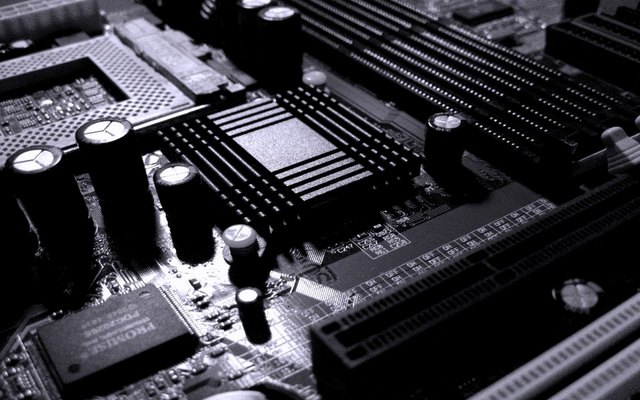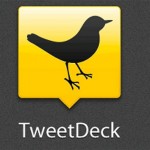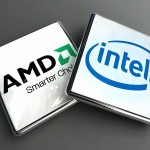Understanding and Building Computers in 2016
There are hundreds of gadgets nowadays in the field of electronics. Assembling your own computer can be a nuisance, before you do that, you will have to conduct a research on what the best things are and how to equip them, how much power supply is required to run this things and that thing, what type this hard drive is and so much more, before you come to 50% of your decision, your head will be pounding, eyes watering and you will feel exhausted already. Do not fret, we are here to make everything easy for you. The most important thing to know before you start is that you should build a computer that is up to the expectations of the market, when you build a computer with value, its performance will be on point.
In this article we will offer you a succinct explanation of every item you need to buy in order to build you computer, later on we will provide you with price of each item depends on a particular budget. Without further ado, we get straights into the point.
This is the most essential tool, it is like the foundation of your computer, the item on which you place every other item. It connects them and integrate them into the system. There are various types and brands when it comes to motherboards but they all perform the same task, the only difference is that each one can accommodate more powerful accessories and can contain more slots. Make sure you buy one that enables you to overclock processors and graphic cards.
Consider it as the brain of your computer. It is responsible of executing orders very fast. When you turn the computer on, it determines how fast it will be ready for usage, hard drives are also responsible about this to some extent but processors do the hardest job. It is also responsible on how fast you can run an application like a video games, convert, play or render a video, if you’re a gamer or a high quality videos maker, we recommend that you buy a good processor.
Psu or Power Supply
How can your computer work if it has no electricity, this item is responsible on passing the latter to all the accessories that are attached to the motherboard, buy an economic process that has a power supply higher than 500W, it is preferable that you buy one with 650W if you are planning on exhausting your computer with video games
RAM
This can be described as the muscles of the computer, the higher the ram is, the faster your computer will process things up. As we have said earlier, it is also responsible on turning computers up for instance, it simply help your system load data from the storage. If you don’t like waiting, we recommend that you buy a RAM card with over 8 GB, there are RAMs with over 64 GB, the quality of the card is also important, buy one that have higher than 1600 MHz and for this purpose , a DDR3 is recommended, for example a Corsair DDR3 1600 8GB
GPU or Graphic Cards
If you are building a computer for gaming, there is nothing that will assure you better graphics quality than this accessory, it helps run video games with high details, resolution and FPS (frame rate). You should buy one that is new and have more than 2GB, keep in mind that we are talking about a gaming computer, you can settle for cheap and standard ones if you want a computer for day-to-day tasks or work. Be careful though, pay attention to how much power supply is required in order for it to run as required.
Hard Drive
This is your computer’s pocket. In this item you store all your data and content. Your computer won’t run if it has no hard drive, the operation system needs to be stored in such accessory in order for it to run. You can install, download or copy thing to this hard drive, if you are planning to store a lot of data, buy one with more capacity, say, 500 GB and up. There are different types of hard drives but the newest is SSD or Solid State Drives, they assure you faster operation but they are more expensive than normal hard drives.
Coolers
Coolers usually come with the processor if you buy a new one. You don’t want your computer to overheat, these things will keep the temperature at a suitable degree, the heatness depends on what you are currently doing, if you are playing a videogame, the temperature will rise. Different types of coolers are available in the market, you should also pay attention to how much power supply it needs to be working. Stock coolers can be loud as they run at a very high speed, but if you own a big case you can also use water cooling, it is a liquid that contributes significantly in keeping your computer significantly cooler.
Cases
Last but not least we have cases. A case is an item in which all the accessories we have mentioned earlier are assembled, it is a box, but sizes and shapes differs, think of it as a room that you store all your things, the difference is, perhaps unlike your room, this room should be well arranged.
Budget
If you don’t have a problem with the budget, we offer you these accessories for a very good computer with a very high performance:
Processor: Intel 6th Generation, i7 6700K, 8MB cache 3.2 GHz or 4.00 Ghz. Cost: 315$
Ram: 16GB DDR4 Corsair Vengeance Pro. Cost 1100$
Motherboard: ASRock Fatal1ty X99 Professional. Cost 420$
Storage: SSD 256GB
Graphic Card: Nvidia GeForce GTX 980 Ti in SLI. Cost 1320$
Power Supply: EVGA SuperNOVA P2 1600W. Cost 370$
Cooler: Air Coolers – Slim Zalman CNPS8900 Quiet. Cost 40$
Water Coolers – NZXT Kraken X61. Cost 140$
Case: Rosewill B2-Spirit. Cost 200$
AT Searchub you can find plenty of accessories than can be suitable for you, take a look at the best computer accessories for cheaper price. This article is based on an opinion, the items we have described here might not be to your liking, and for that we invite you to visit our Desktop Computers Section at Searhub in which you will find exactly what you need.